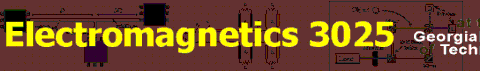|
|
|
Download the PlotVoltageXY Package if
you want to calculate your own solutions to Laplace's equations in
two-dimensions. This package is a ZIP file containing the code for
PlotVoltageXY.m and a
mat-file containing some preset boundary conditions. These
initial conditions are examples for the following cases: |
|
|
- ExampleBC -- a box that is 20 units x
20 units with 0V around all the edges except the bottom; the bottom
side of the box has a voltage of 100V.
|
- ParallelPlateBC -- a parallel-plate
transmission line with the bottom plate at a voltage of -100V and the
top plate at a voltage of +100V.
|
- TwoLineBC -- a two-wire transmission
line with the bottom line at a voltage of -100V and the top line at a
voltage of +100V.
|
- CoaxialBC -- a coaxial transmission
line with the outer conductor at 0V and the inner conductor at 100V.
|
- MicrostripBC -- a microstrip
transmission line with the ground plane at 0V and the upper strip line
at 100V.
|
|
The syntax for PlotVoltageXY is given below: |
|
|
|
Syntax: V
= PlotVoltageXY( BoundaryConditions, EquipotentialLines,
MaximumIterations, Tolerance ) |
|
|
|
Example:
V = PlotVoltageXY(ExampleBC,[100 50 30 20 10
5 2 1 0]); |
|
|
|
Inputs: |
-
BoundaryConditions -- The boundary condition matrix can be any
dimension NxM. If a location in the matrix represents a boundary
condition, simply set that point equal to the boundary voltage. If
voltage at a location is to be calculated, set that equal to the NaN
value. For this type of relaxation algorithm, the boundary conditions
around the edge of the matrix must be specified. Other points in the
boundary condition matrix are optional.
|
|
|
|
|
|
|
|
Outputs: |
|
|
|
|
|
Notes:
|
-
The boundary conditions
matrix for the 5 x 5 example calculation
could be constructed with the following lines of code:
>> BC = repmat(nan,5,5);
>> BC(:,1) = 0;
>> BC(:,end) = 0;
>> BC(1,:) = 0;
>> BC(end,:) = 100;
>> BC
BC =
0 0 0 0 0
0 NaN NaN NaN 0
0 NaN NaN NaN 0
0 NaN NaN NaN 0
100 100 100 100 100
The resulting boundary conditions are shown below (note the
vertically flipped conventions since Matlab numbers its matrix rows
from top to bottom with increasing indices, whereas our coordinate
system requires y to be increasing from bottom to top):
|
|
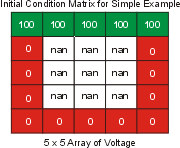 |
|
|
- If you would like to see the individual iterations displayed in a
window during the relaxation calculation, change the first line of
code to FAST=false;. This will enable a
colorful animation that shows the computation of the voltages in
space. The drawback is that the animation slows down the overall
calculation substantially.
|
|
|
|
|
|
|